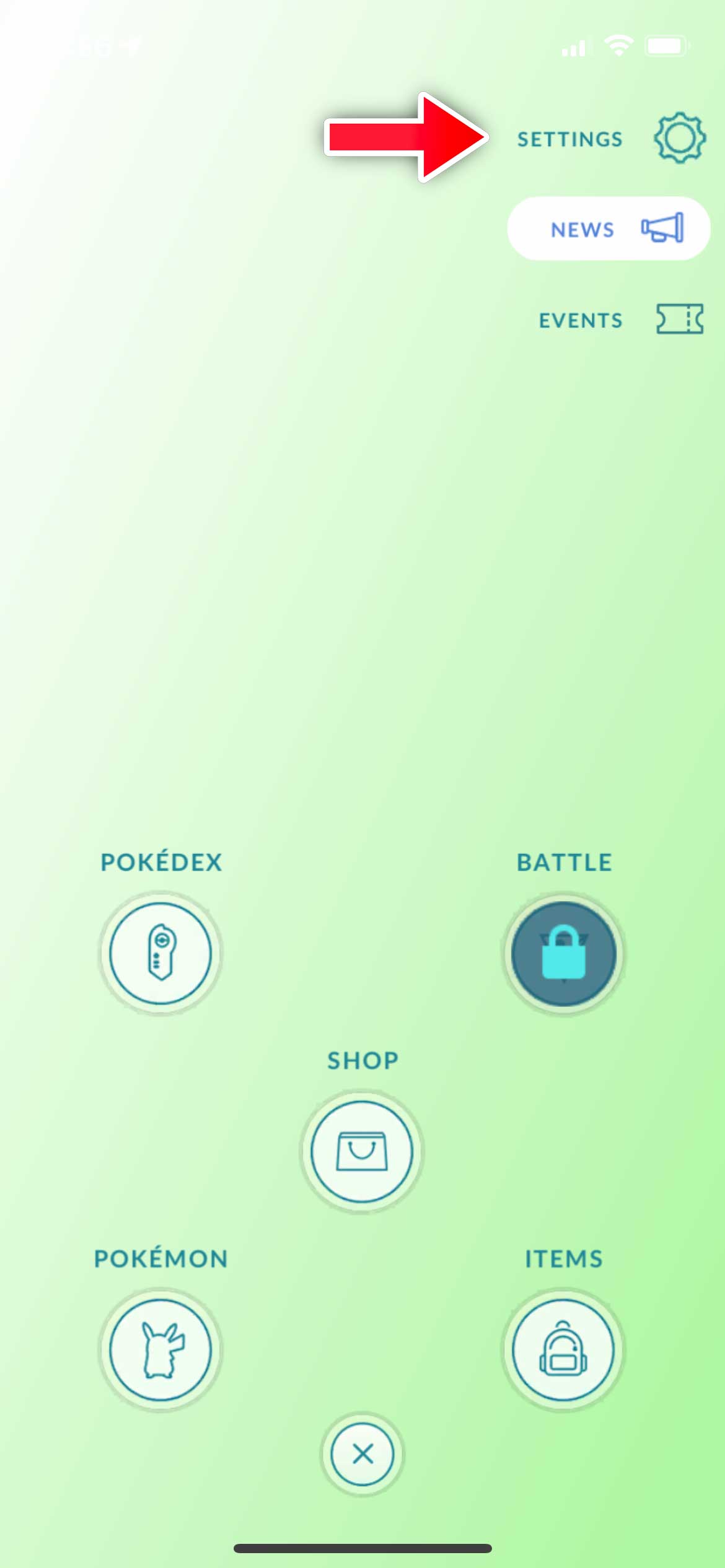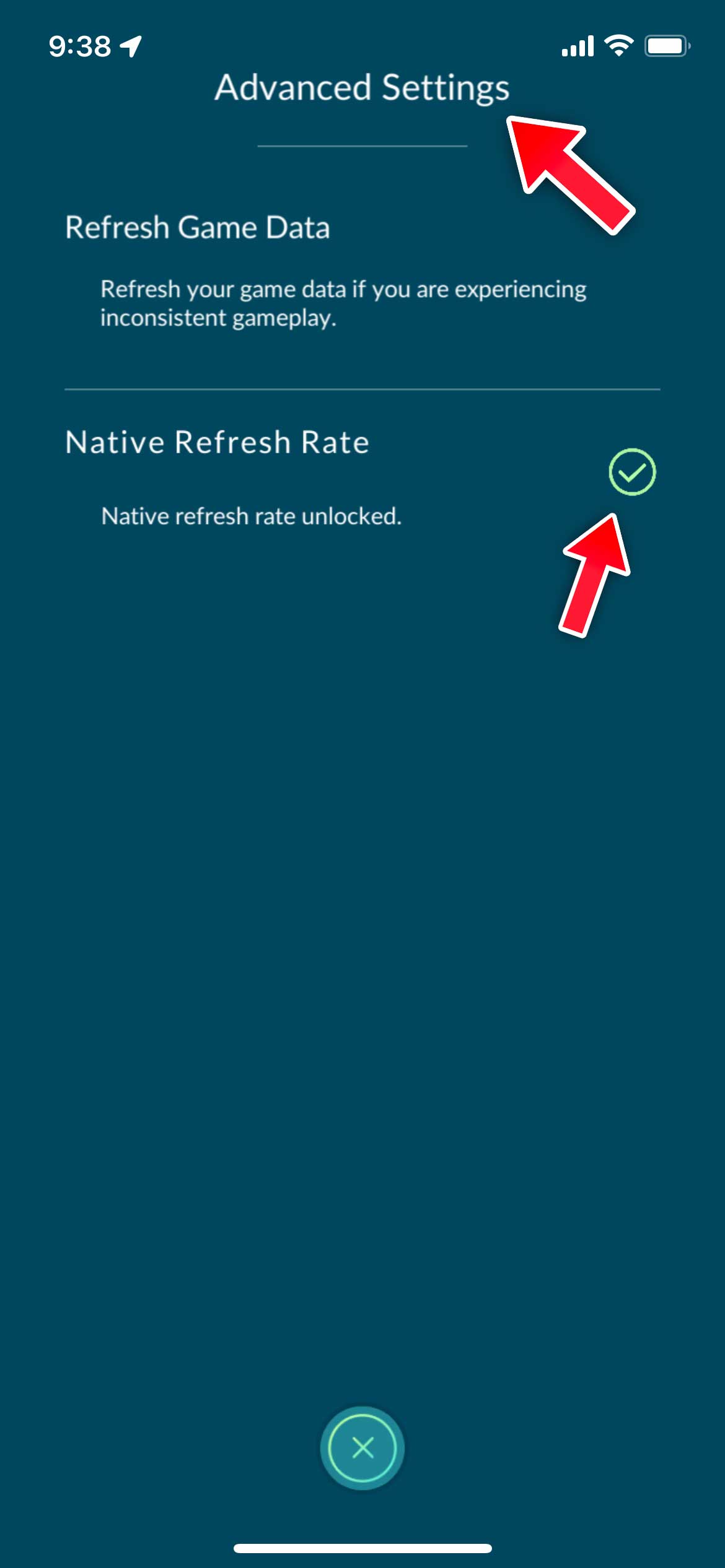Your iPhone can now run Pokémon Go on native refresh rate

Pokémon Go will now feel more responsive on new and old iOS devices, thanks to its latest ‘version 1.191.0 update.’
As first discovered by The Verge, Pokémon Go can now run on your iPhone’s native refresh rate, which means, it’s not capped at 20 FPS anymore. While Niantic’s update release notes don’t specify the new ‘Native Refresh Rate’ feature, it does mention ‘Quality-of-life improvements.’
The feature is off by default, quoting high battery drain concerns. Here’s how you can turn the setting on and enjoy Pokémon Go on your iPhone’s native refresh rate:
- Tap the Pokeball icon and head to settings
- Scroll to the bottom and tap on Advanced Settings
- Toggle on Native Refresh Rate
The newer iPhone 13 Pro and Pro Max users are the ones who will benefit the most from this update, owing to the 120Hz ProMotion display.
However, older iOS devices should get a slight FPS boost too.
Via: The Verge